Framing Instructions
Step by step
1) Go to the Framebridge website and select the option for “Art, Prints & Photographs” from their “Start Framing” drop down menu.
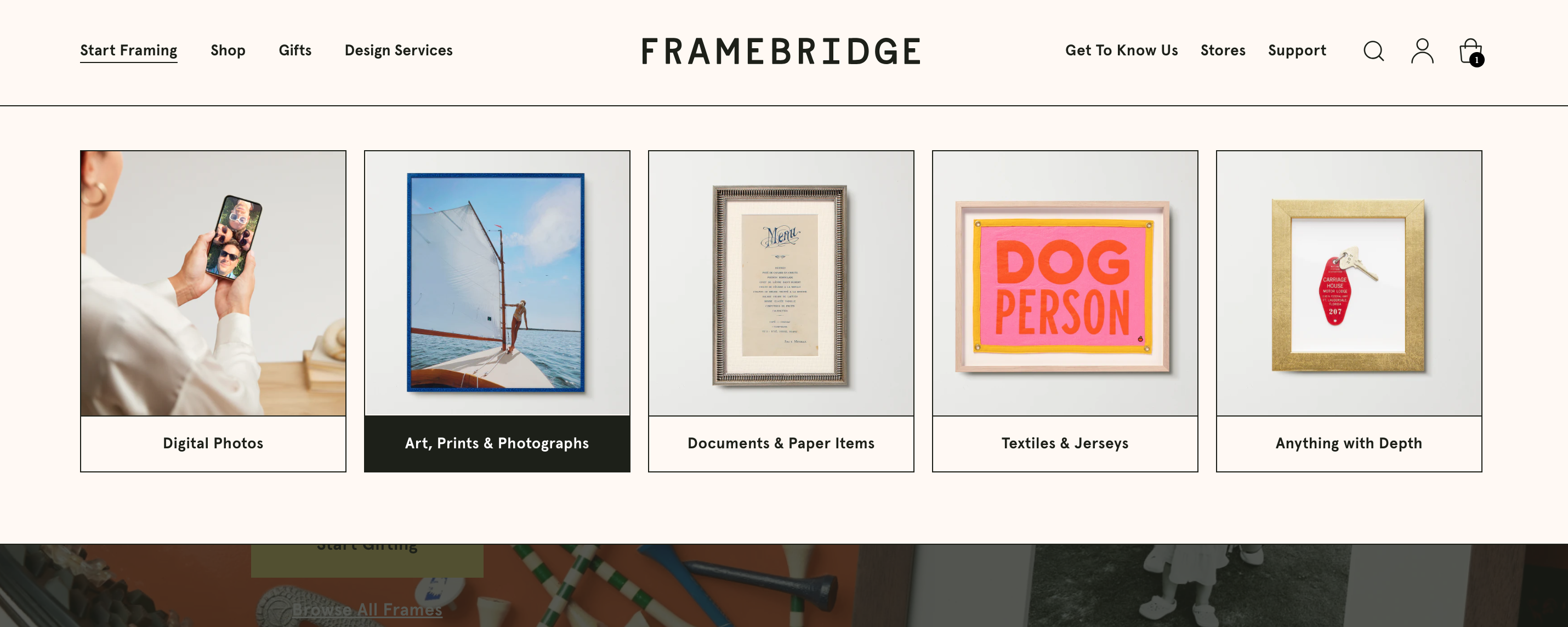
2) Select “Paper Artwork”
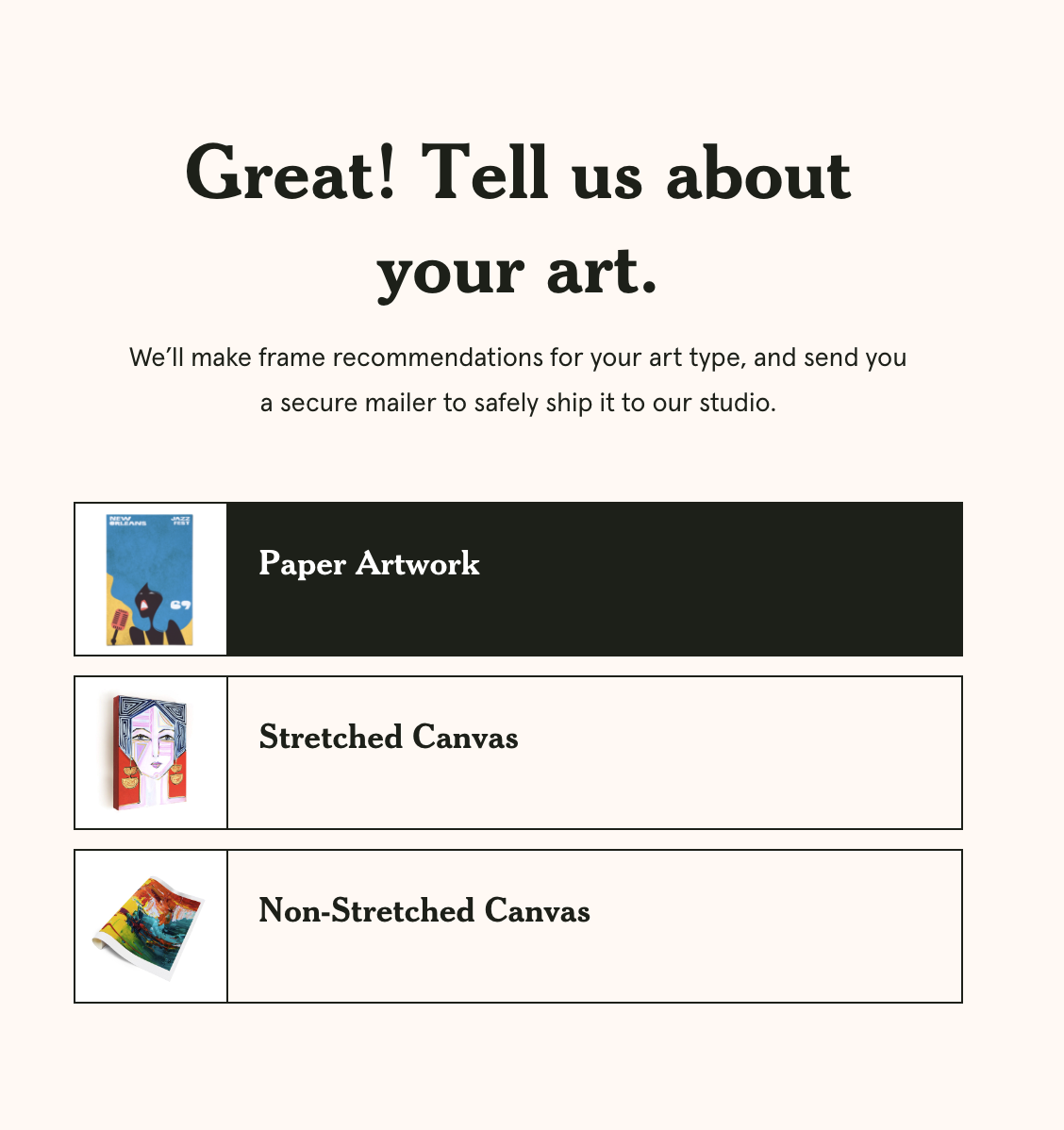
3) I will provide you with a photo of the final portrait for you to upload (this is just a place holder! The real thing will eventually go in there.)
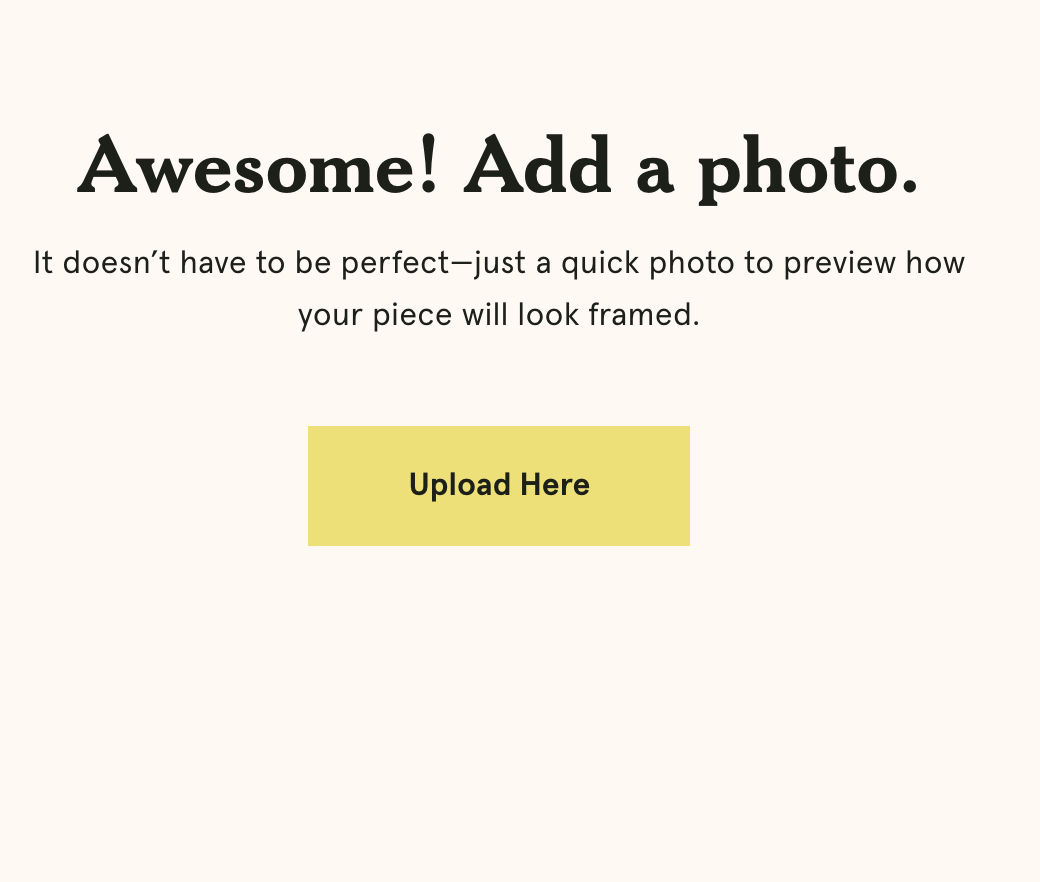
4) No edits should be necessary. Go on to the next step!

5) I will provide you with the dimensions of your portrait and you can enter them here.
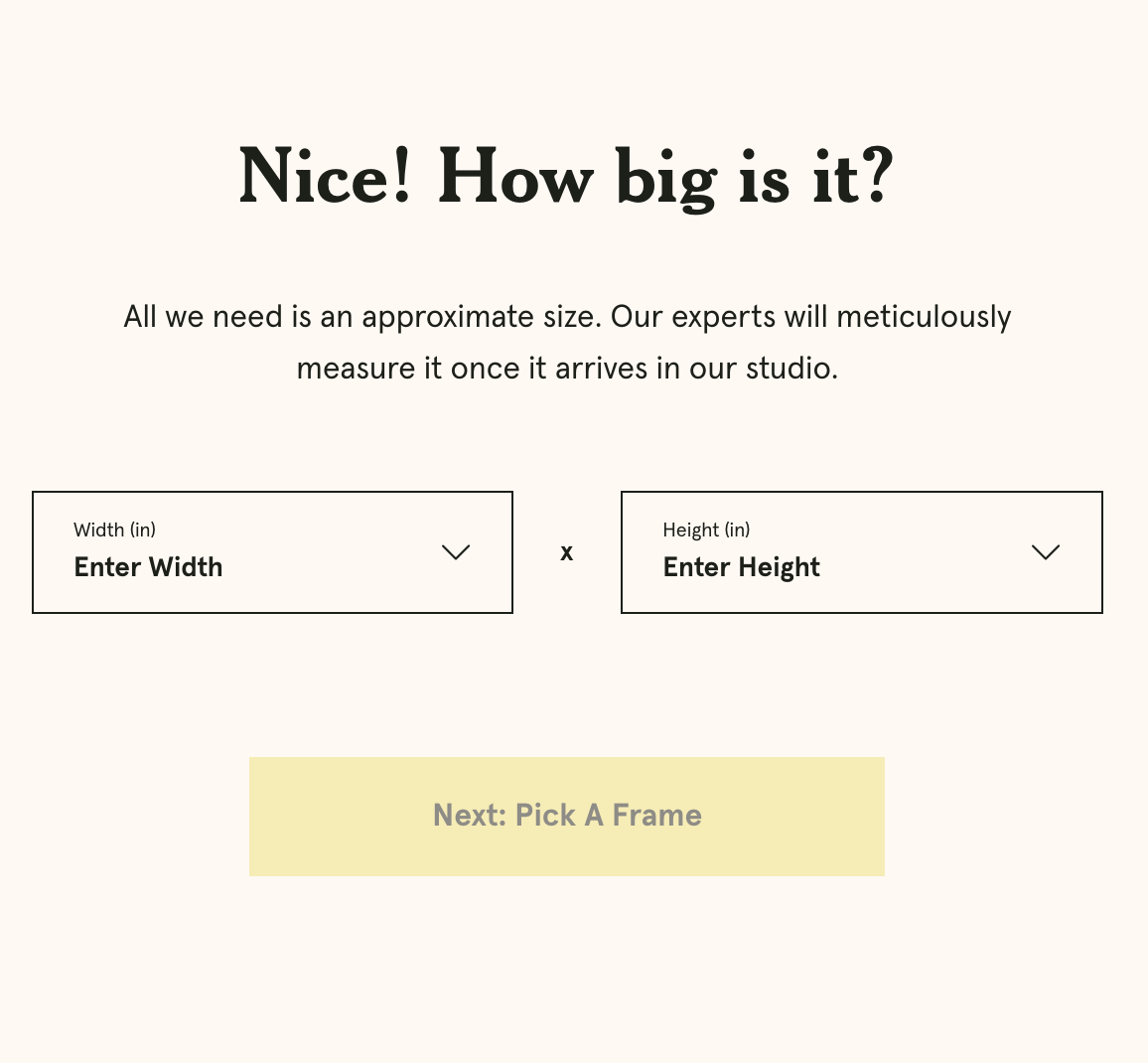
6) Now for the fun part! Select your frame style from their wide variety of lovely frames!

7) Review your frame selection, customize matting, then add your frame to your cart.

8) Under “How will you get us your item” select “Drop off at store.”

9) Select the 82nd & Columbus option.
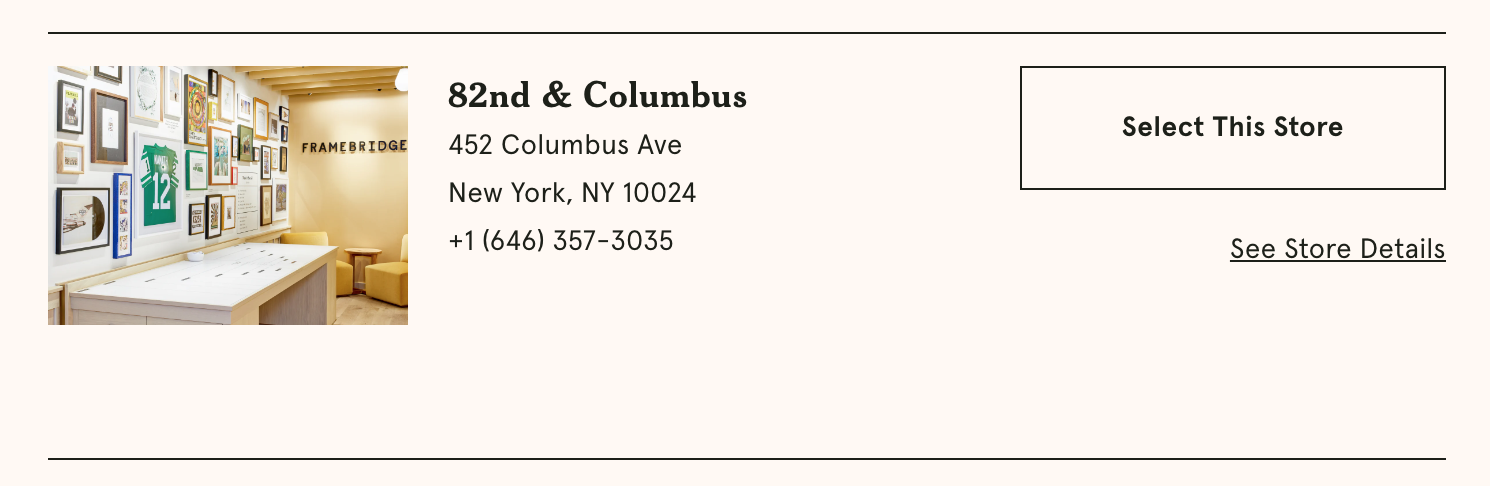
10) Once you’ve completed your oder, please send me an email with the name on the order and I will bring it to Framebridge to be framed and shipped right to you!
Thats it!!
